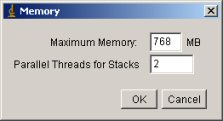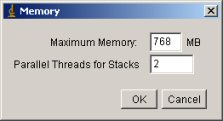Step 1
In order to use the plug-in you have first to download ImageJ software and install it.
Be careful, it is important to download the imageJ version running with java
1.6.
ImageJ download
Step 2
Download the MR Urography plug-in zip file from the download page.
Step 3
Unpack the MRU 5 folder from the downloaded zip file to the ImageJ Plugins folder.
Warning
Due to the image number (hundreds) or the processing memory, some dysfunction may happen. We recommend to increase the memory used by ImageJ.
Go in the “Edit” menu and choose “Options”. Then click on “Memory …”.

A new interface appears. In this one, increase the value allocated to the memory. Be careful to stay under the capacities of your computer. Today (2009), 768 MB seems a good alternative.